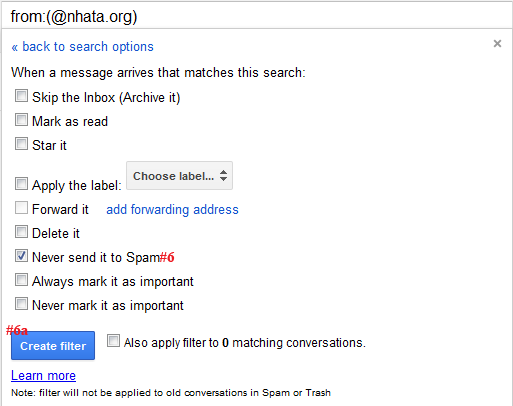Due to the nature of the content of the emails the NHATA generates, some sensitive spam filters can miscategorize emails sent from us as spam. With most web based email providers (Yahoo!, gmail etc) it is as simple as adding the sender to the your contacts. Unfortunately that does not prevent your spam filter from miscategorizing future emails from a different email account from the NHATA. Below are directions for adding a filter in the Yahoo! and Gmail web mail services. Other web based mail providers have similar options available.
Yahoo! Web Mail
- Go to “Options” and select “Mail Options”
- On the left hand options menu select “Filters”
- Choose your filter name
- In the “Sender” choose “Contains” and type “nhata.org” minus the quotes.
- Select Save
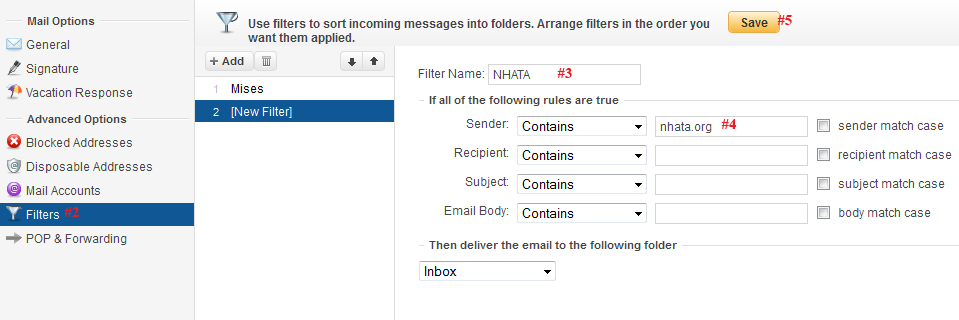
Creating a filter in Gmail
- Go to “settings” on the right hand side of the screen and select “settings”

- Select the “filter” tab
- Select the “create filter” link
- In the “From” category type “@nhata.org” minus the quotes
- Select the “Create filter with this search” link
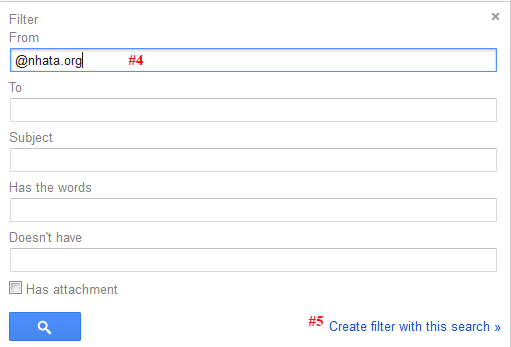
- In the next screen select the action of “Never send it to Spam” and click “Create Filter”